Jumia is Africa’s largest e-commerce platform with branches across 10 countries.
In a move to take online shopping to the next level, Jumia allows its users to order items online and have them delivered physically to their doorsteps.
If it’s your first time using the eCommerce platform here in Uganda, this article is going to take you through a step-by-step process on how to place an order in Jumia Uganda.
Contents
Know this about Jumia Orders
- Jumia allows its user to order items and have them delivered within 3 working days of placing an order.
- You can also pay for these commodities via mobile money or pay Cash on Delivery. So before you place an order, you should know what type of payment is suitable for you.
- According to Jumia’s payment methods, pay-on-delivery is only available for people within Kampala.
- To place an order on Jumia Uganda, follow the step-by-step instructions in the section below.
Read Also: Is Jumia Food Mart Service Closing in Uganda?
Step by Step guide on how to place an order on Jumia Uganda
1. Visit the Jumia Uganda website or open the Jumia app on your device. If you don’t have an account, click on “Sign up” or “Register” to create a new account. Provide the required details, such as your name, email address, and password. If you already have an account, proceed to log into your Jumia account using your registered email address and password.
2. Once you’re logged in, use the search bar on the homepage to enter keywords related to the product you want to order. Alternatively, you can browse through the different categories to find the desired item. Browse the search results or category pages to find the specific product you want to order.
3. Click on the product to open its product page. Read the product description, specifications, and customer reviews to gather information about the item. If you’re satisfied with the product, select the desired quantity and click on the “Add to Cart” button.

4. Go to the Cart section in the upper right corner of your screen and review the items in your cart. If you want to continue shopping, click on the “Continue Shopping” button. If you’re ready to proceed with the order, click on the “Checkout” button. At this point, if you did not sign in to your Jumia account as earlier instructed, you will be prompted to sign in to proceed. For those that are signed in already, proceed with the guide.

5. Provide the necessary details for delivery, such as your shipping address and contact information. Double-check the accuracy of the information before proceeding.
6. Choose the preferred payment method from the available options (e.g., credit/debit card, mobile money, cash on delivery).
7. Enter the required payment details or follow the instructions for the chosen payment method.
8. Review your order summary, including the product details, delivery address, and payment
Quick Note: Jumia takes a maximum of 3 working days to deliver any commodity around Uganda. Personally, I receive my items within 3 hours of ordering since am around Kampala.
How to Cancel Jumia Order Online Uganda
There are various reasons why you would like to cancel your Jumia order. Here is how to do that;
1. Access your Jumia account by logging in.
2. Locate your name at the top right corner of the page and click on it.
3. In the drop-down menu, select “ORDERS.”
4. Find the item you wish to cancel and click on “SEE DETAILS” to its right.

5. Click on “CANCEL ITEM.”

6. Choose the desired quantity and select a reason from the dropdown menu.
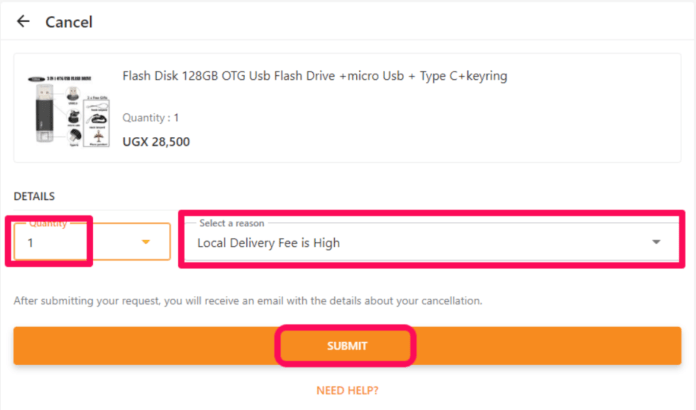
7. Click on “SUBMIT.”
8. Look for a confirmation message indicating the status of your cancellation- it should show that your request has been submitted successfully. Getting a cancellation email from Jumia is the only way you can affirm that the order has been canceled definitely. Following the above steps does not account that the order will be canceled. There is a criterion to follow. There fore your cancellation could be accepted or denied.
How to Return a Jumia Products and Get a Refund
In case the product was already delivered and didn’t like it, you can return it to Jumia using their return policies as indicated below.
Log the request – there are actually two options for this step. The first option is to go into your personal account on Jumia and create a return request and get a refund.
The other one is to call customer care service or contact them on Jumia.ug website to create the request.
Pack the product – you have to package the product according to the special return conditions you can find on their website.
Along with the product, you also have to pack all the accessories that came with it, tags, and free gifts if you have received any.
Return the product – in case you want to arrange a pickup, customer service will contact you and arrange the best possible time. If you decide to drop it off at a specified station, follow all the drop-off instructions – it is free of charge.
Here is a List of Jumia Pick Up Locations
Only those who reside around Kampala and Entebbe are able to receive their Jumia orders at their doorsteps. Other individuals in the outskirts of Kampala or up country, Jumia has designated areas where you can pick up your orders.
- Bata Mukono
- Bata Mityana
- Bata Jinja
- Bata Masaka
- Bata Iganga
- Bata Mbarara
- Bata Mbale
- Bata Fort Portal
- Bata Tororo
- Bata Kasese
- Bata Soroti
- Bata Gulu
- Bata Hoima
- Bata Lira
- Total Bukesa
- Total Kyaliwajala
- Total City Center
- Total Bukoto
- Total Bakuli
- Total Mengo
- Total Bweyogerere
- Total Nakulabye
- Total Nsambya
- Total Jinja Road
- Total Ntinda
- Total Kitintale
- Total Kalerwe
- Total Wampewo
- Total Bwaise
- Total Kyanja
- Total Kibuye
- Total Nakawa
- Total Namugongo
Jumia Uganda WhatsApp Number and Customer Care Helpline
Do not hesitate if you have any special queries regarding your order. Just reach out to Jumia customer care agents at;
- Call on 0323001380
- WhatsApp us on 0781950263
- Check out Jumia on Twitter and Instagram.


